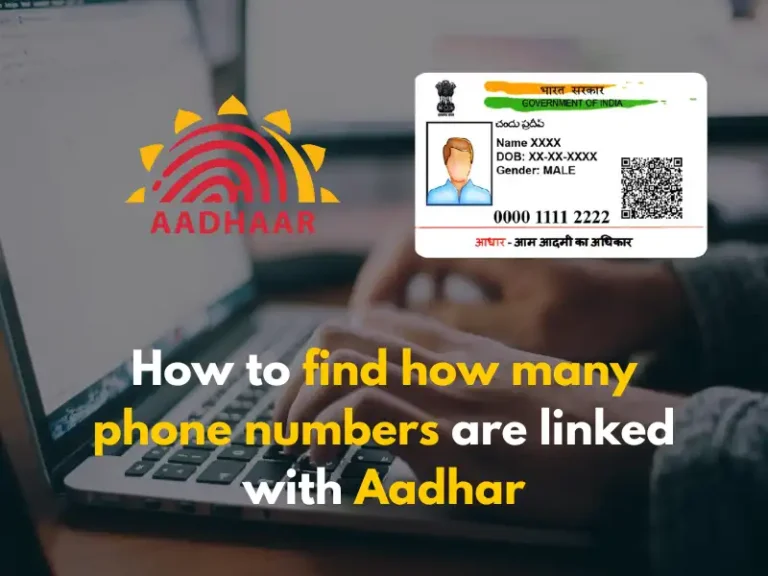5 Easy ways to send WhatsApp messages without saving the phone number

WhatsApp is the most popular messaging platform in the world, with more than 2 billion active users. In India alone. And 100 billion WhatsApp messages are sent every day.
WhatsApp has more than 400 million active users. Even though it has a user-friendly experience, it has some issues.
Simple things like messaging someone, not on your contact are impossible without adding the number to your phone diary, which is quite annoying.
Messaging an unsaved contact on WhatsApp is an essential feature for many users who wants to message a person or business for once without adding them to their mobile. Adding random people might result in compromising your privacy. Then what is the solution for this:
Few ways you can send WhatsApp messages without adding a contact,
Either the official click-to-chat feature or any third-party apps from the play store or AppStore can help you to solve this problem. So many Apps are there to help you but using a third-party application is not recommended as it may risk your privacy which can imperil you.
Here we discuss the official way to message non-contact through WhatsApp.
Send WhatsApp messages without saving the phone number.
1. Using the Click-to-chat feature in WhatsApp
Using WhatsApp itself we can send a message without saving the number by using the click-to-chat feature in the WhatsApp web.
Step 1: Open the browser you use. (Can also download from Google play store)
Step 2: Type https://wa.me/<number> or Copy and paste this link https://wa.me/XXXXXXXXXXXX (Replace the XXXXXX with the country code of the number followed by the number You want to message. For Example, if the number you need to message is 9000000000 and the country is India (91) in this case, then the link will look like this – https://wa.me/919000000000)

Step 3: Once you have typed the number, tap enter to open the link.
Step 4: It will direct you to the WhatsApp webpage with the recipient’s mobile number and go-to chat green message button. Once you click the green go-to-chat button, it will redirect you to the WhatsApp application.

Step 5: Here you go, message that person without saving the number.
It looks like a huge process, but it takes less than 1 min. Save this link in your google keep or any other note-taking app you use, so that the next time you need it, you can easily message someone without saving their number by following these steps.
2. Using Google Assistant (Android)
If you don’t want to open a browser or use a third-party app to message on WhatsApp to a person without saving the number you can use your voice. Using Google assistant you can send WhatsApp messages. Follow the steps below to do so.
Step 1: Open google assistant and speak “Send WhatsApp message”
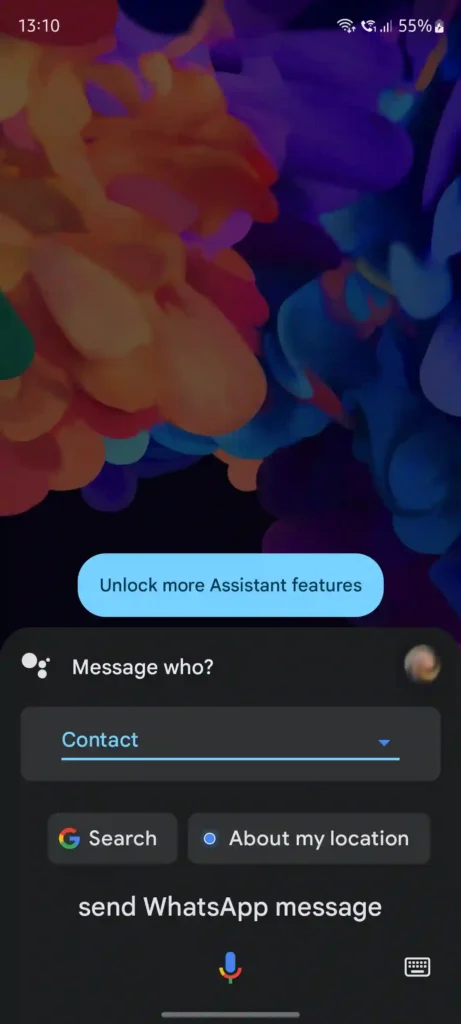
Step 2: Now google assistant will ask for the phone number. Say phone number with country code. For example, if the number you want to send a message to is 9000000000, and the country is India (India code +91). Then say as 919000000000
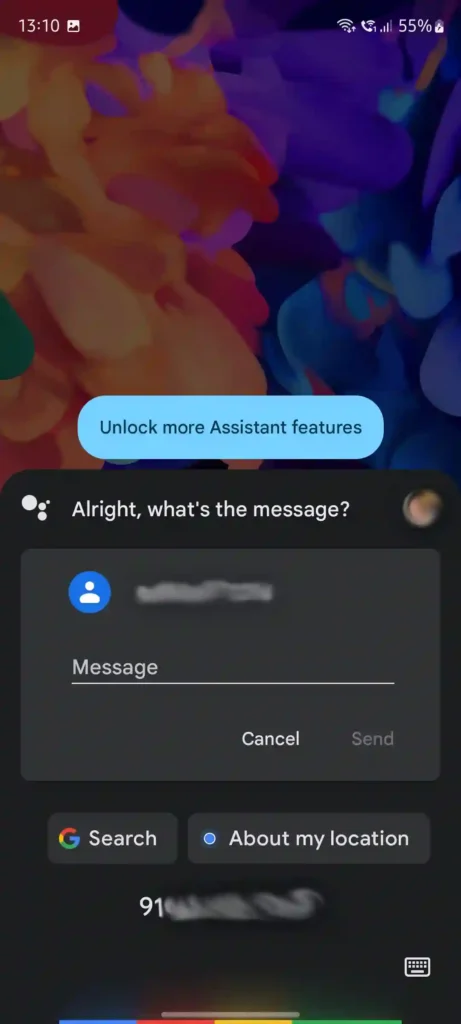
Step 3: Now google assistant will ask for the message. Directly you can either speak your message or type your message in the dialog box that appears.
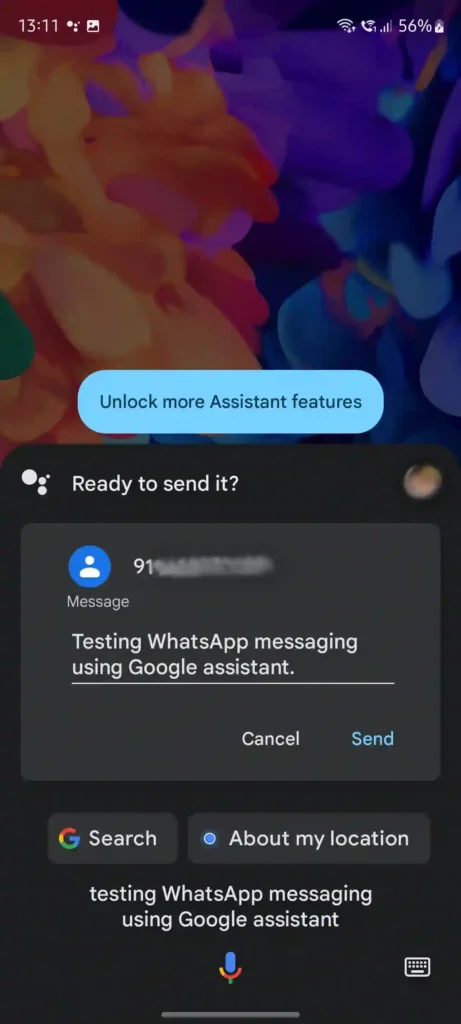
Step 4: Once the message is typed or recorded, the assistant will ask for permission to send a message now say send or Ok.
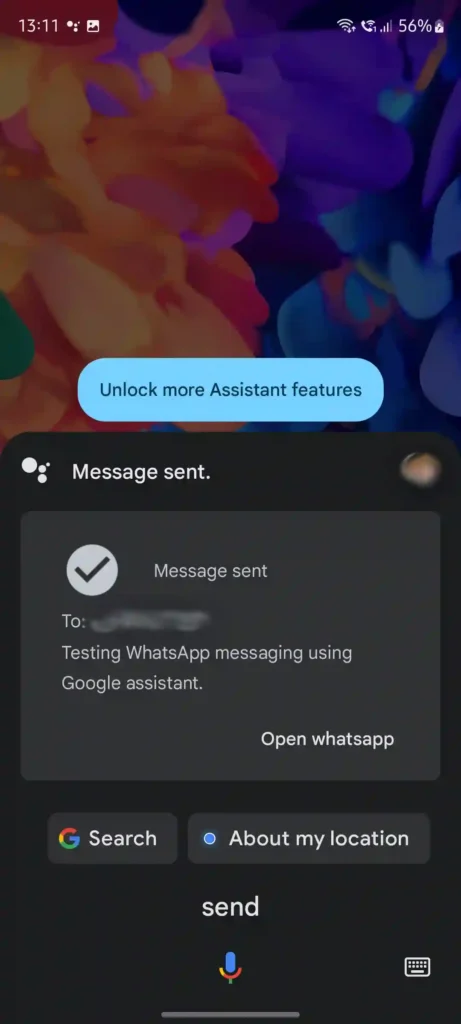
Now WhatsApp messages will be sent through WhatsApp without saving the number.
3. Using Apple shortcut app / Siri (iPhone)
For iPhone users, here is an easy way you can send WhatsApp messages to someone without saving their mobile number. You can use the Siri shortcut to WhatsApp messages.
Step 1: Install and open the Apple shortcut app on your iPhone
Step 2: Tap on the “Add shortcut” button
Step 3: Now, install the “WhatsApp to non-contact” shortcut on your iPhone. (You can also use WhatsApp Unsaved Number and WhatsApp thread)
Step 4: After the shortcut is installed tap and run it
Step 5: Now, a pop-up will appear, Tap the “choose recipient”. And type the number with the country code. (Like this +919123456789)
That’s it, now WhatsApp chat thread for that specific number will open and you can message that person.
4. Using Truecaller App
Nowadays most mobile users’ default dialer is truecaller only. If you are a truecaller user then the app allows you to send WhatsApp messages without saving the phone number.
Step 1: Open the truecaller app and type the number you want to send a message to in the search bar or number pad.

Step 2: Truecaller profile of that person will appear.
Step 3: Now open the profile and scroll down to find the WhatsApp button.

Step 4: Tap the WhatsApp button and WhatsApp chat will open. You can now send a WhatsApp message to that person without saving the phone number.
5. Using Third-party Apps
On your iPhone or Android device, you can install third-party apps that will let you text someone on WhatsApp without saving them to your phone contacts.
Only WhatsApp’s click-to-chat feature is used by these applications. When you type the number, the app opens the related WhatsApp chat thread. These applications mostly don’t ask for any extra permissions. If the app asks for extra permission uninstall the app, don’t risk your privacy.
Before using third-party apps read the privacy policy and terms and conditions of the app.
Step 1: Install the Easy message app on Android or iOS
Step 2: Open the app and type or copy the number with the country code.

Step 3: Tap the Start chat in WhatsApp button to open the WhatsApp chat thread.
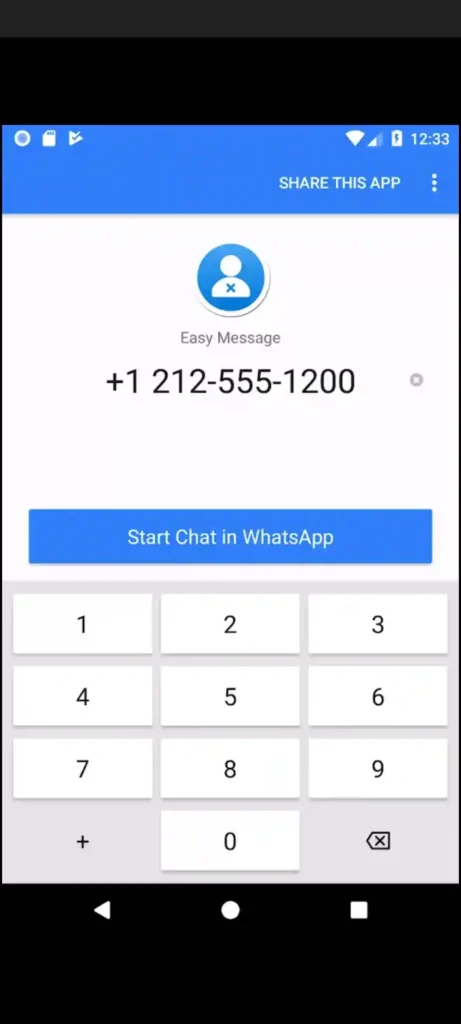
Using these 5 methods you can Whatsapp message, someone, without saving the number to the contact list.
Frequently Asked Questions (FAQ)
Can we directly message on WhatsApp without adding contact?
Users can directly message someone on WhatsApp without saving their phone number using the WhatsApp web feature Click-to-chat.
How to save the unsaved WhatsApp number to the contact list?
Open the chat and tap the three-dot and click the Add to contacts, now tap either create a new contact or add to an existing contact. Type the name of the contact and click save.
Also Read: