3 Best Dynamic island apps for android devices

What is Dynamic Island?
When Apple launched its latest mobile, the 2022 iPhone 14 series, everyone started to talk about how intelligently Apple had transformed its design criticism into a unique feature of the iPhone.
This time with a minor design change which reduces the size of the cut-out into a pill-size notch. They further went and made that pill-shaped notch into a fully functional notification pill termed a dynamic island. Even all iPhone users can’t use this feature as this feature is only limited to pro models.
As an Android user, if you like to use this feature on your device, already many apps are developed and made available for Android users on the google play store.
Follow us in this guide to learn more about the dynamic island Android apps.
Apps for the dynamic island
Sometimes copying other brands’ features might look cool. So, this time android app developers launched many apps by copying the Apple dynamic island feature. Most of the apps look cool and functional too.
Let’s look at some of the apps we recommend.
Dynamic spot
DynamicSpot is a potential Android app created by Jawonmo, an XDA Developer. It provides some of the best features of the iPhone 14 Pro’s dynamic island on Android.
- Install the dynamic spot from the Google play store.
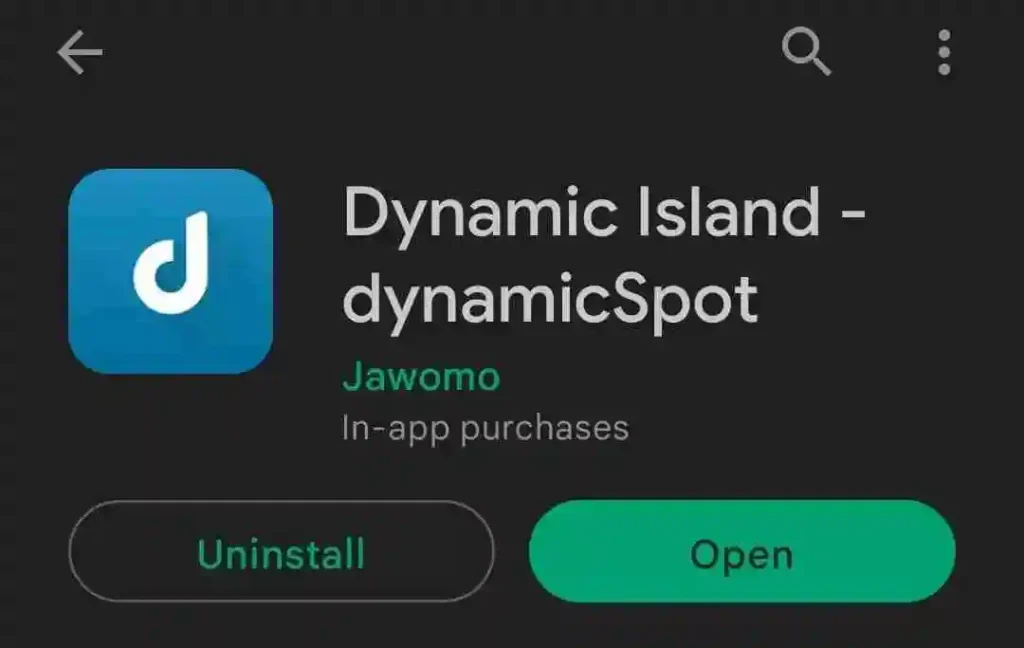
2. Open the app and to setup click select apps and select the app you want to get a popup when receiving a notification or select all.
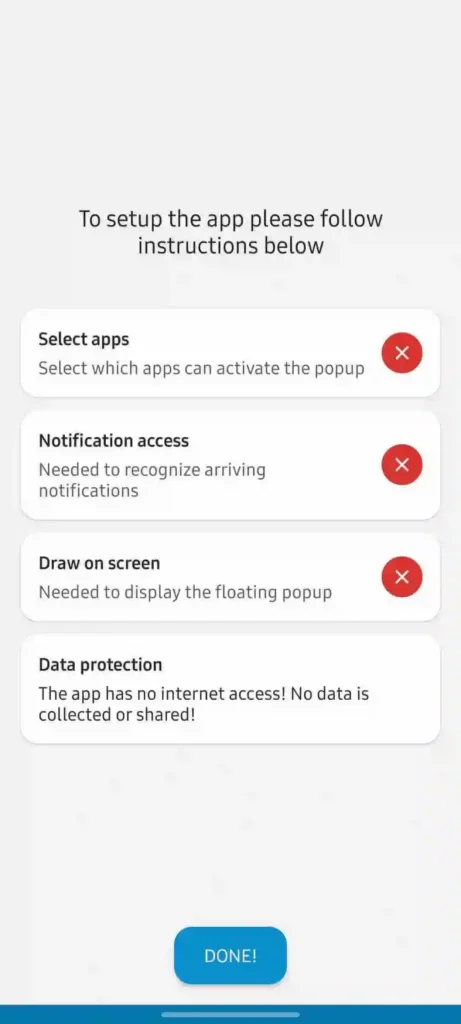
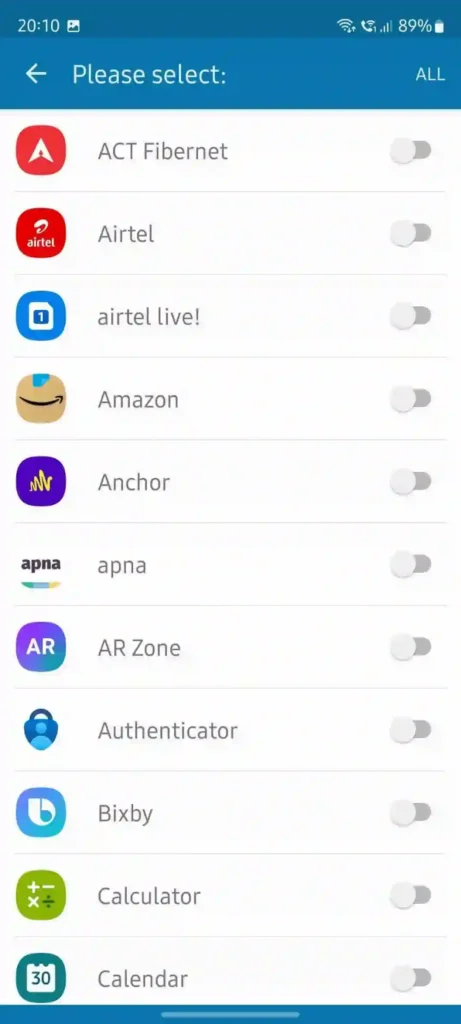
3. Now tap on the notification access option and provide permission.
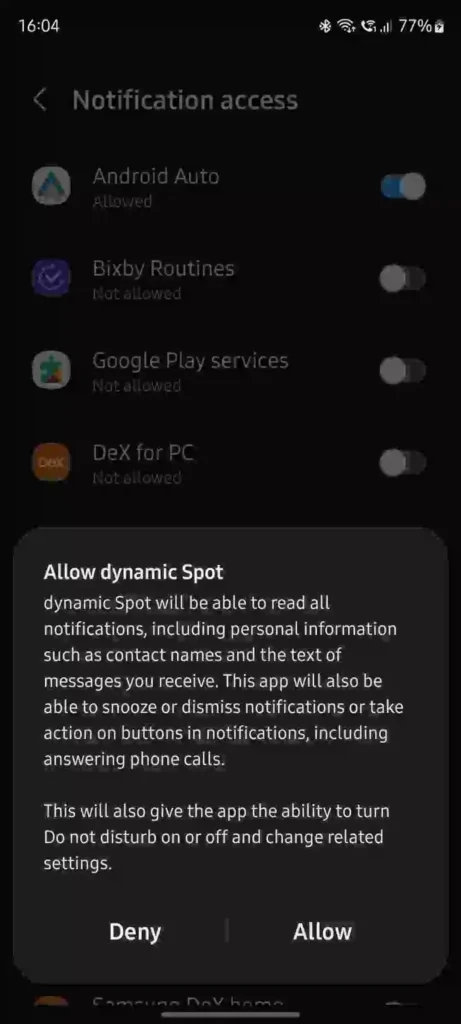
4. To display the floating popup, tap the draw on screen option and grant permission.
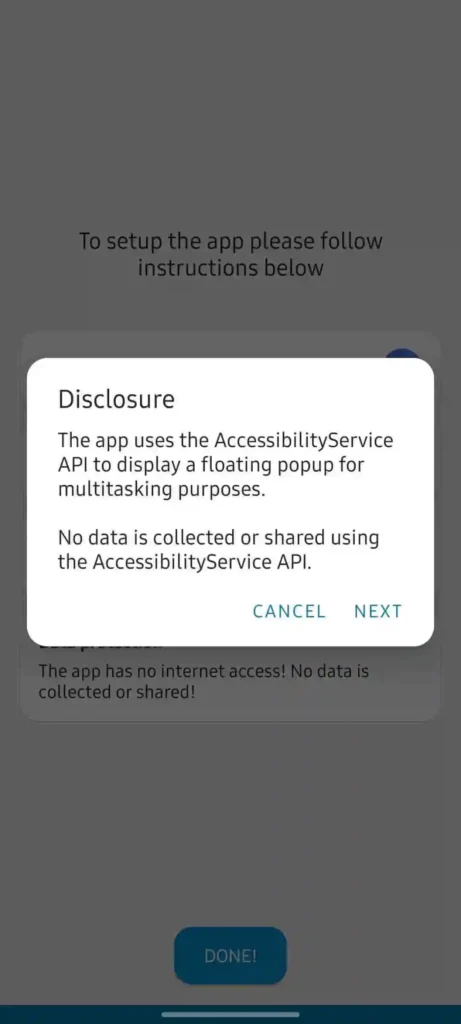
5. Click done, and you all set.
6. You can further customize the dynamic island by changing dimensions and appearance under the popup settings section.
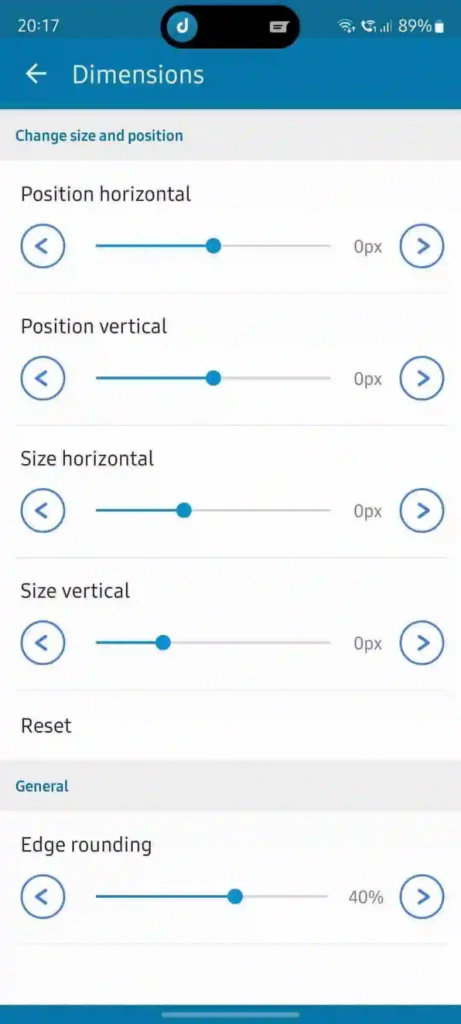
7. You can tap and long-press the notification to view more details and expand.
Dynamic island by gricemobile
Dynamic island by Grice mobile is one of the best dynamic island android apps. The app comes with no fewer features compared to competitors.
It is one of the top-rated dynamic island apps in the google play store.
1. Install the dynamic island app by Grice mobile from the play store.
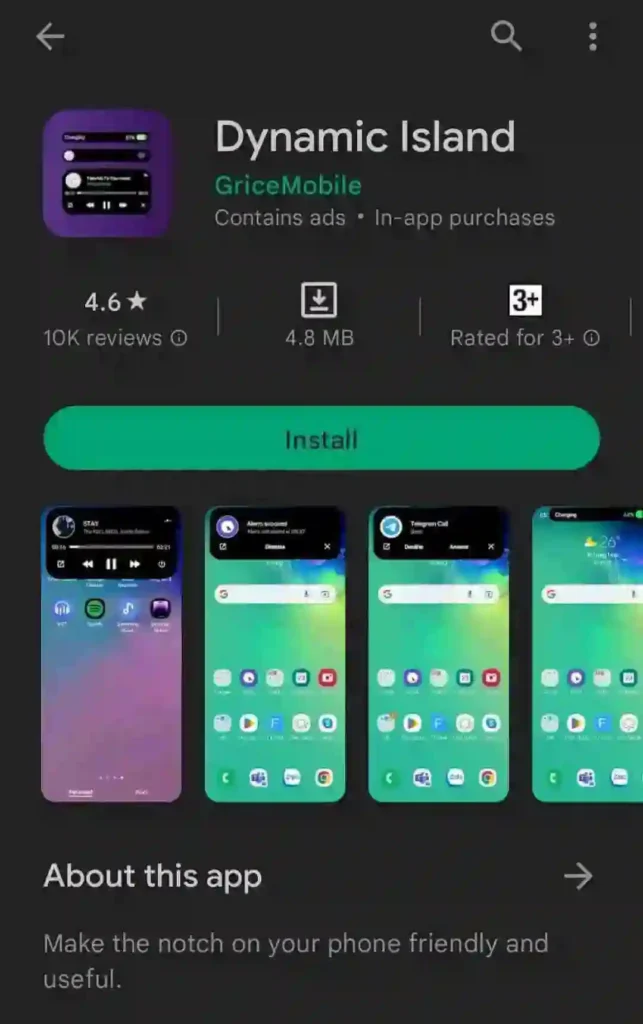
2. Launch the app, now toggle the turn on to allow the accessibility for this app.
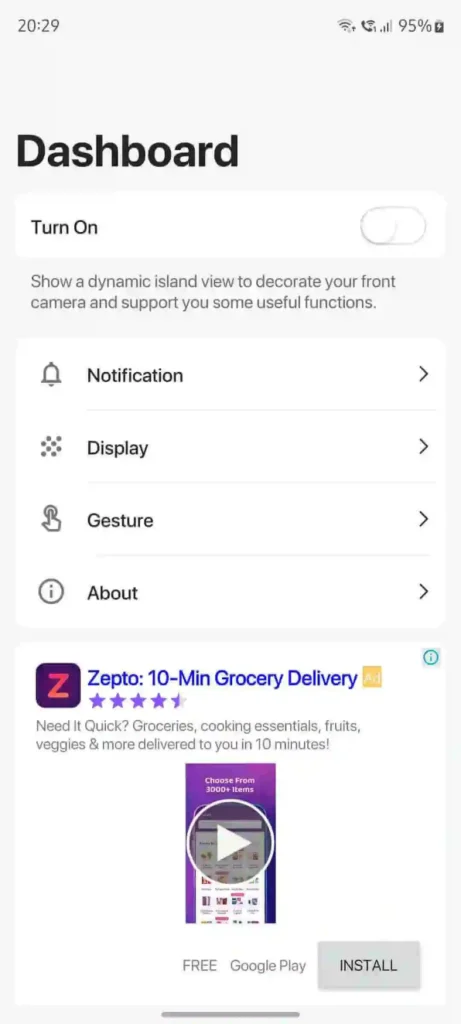
3. Tap the notification option and toggle the turn on to grant the notification access permission.
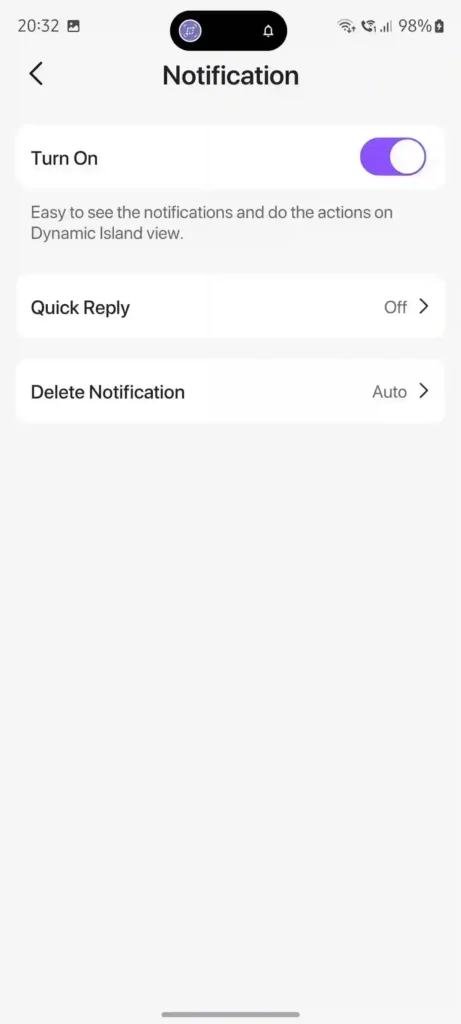
4. Now the dynamic island is set on your Android device.
5. By default, the notch will look like a pill shape, if you have a punch-hole display it may annoy you. To change that go to the display section, tap the display mode and change it to show when having a notification option.
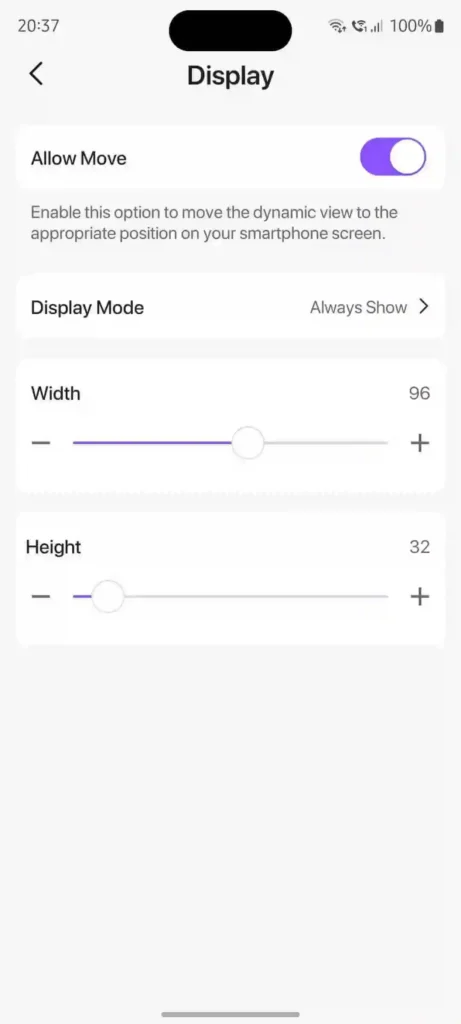
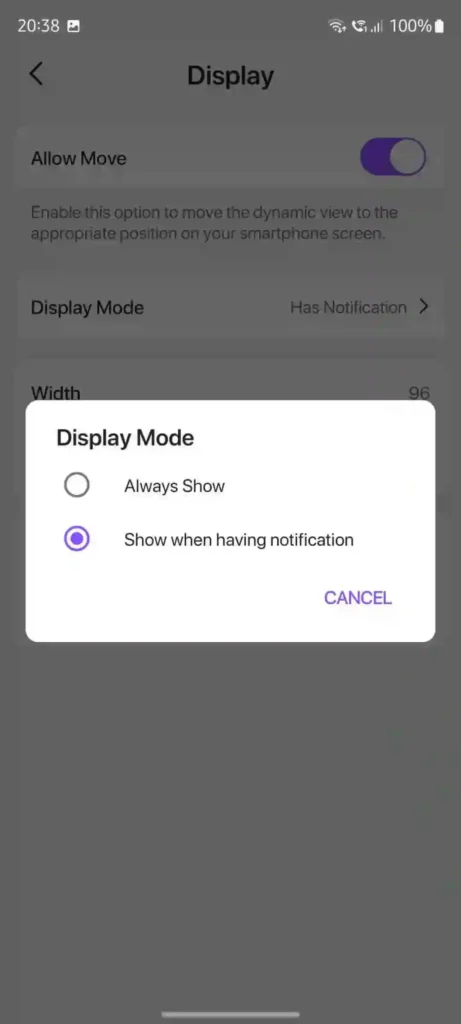
6. Now dynamic island will pop up only when you receive the notification.
7. You can customize the gesture as per your need in the gesture section.
This dynamic app popup is functional, and you can read the notification by clicking the popup
Edge mask app
Edge mask is one of the apps which you can use to experience the dynamic island feature. Follow the steps for setup.
1. Install the Edge mask app
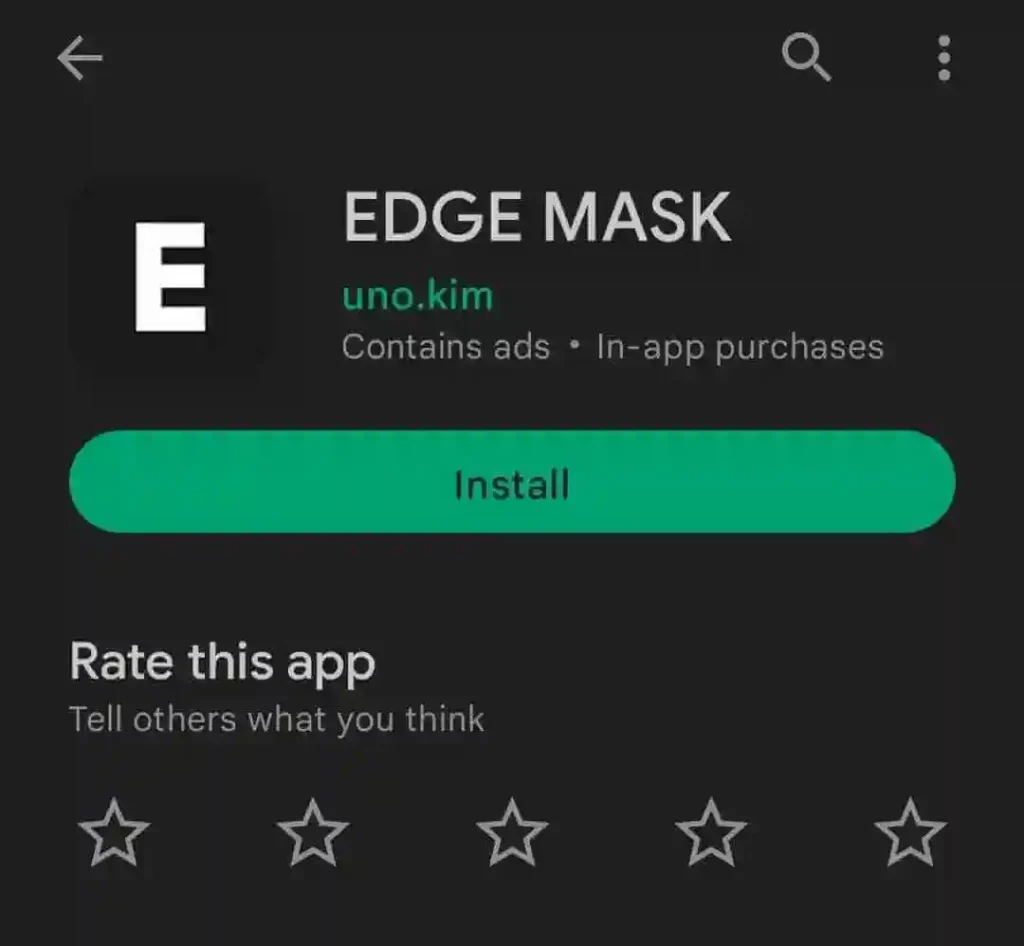
2. Open the app and tap the Allow button to allow the app to run in the background.
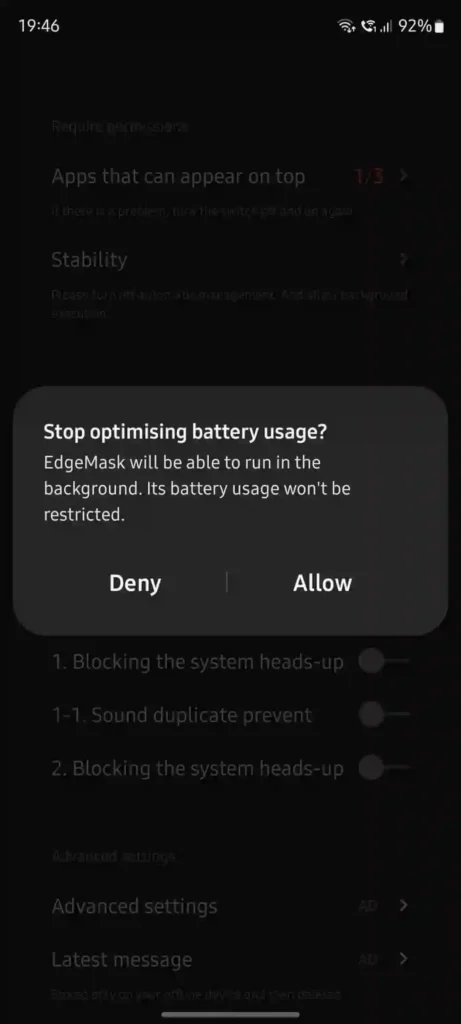
3. Now, tap on the apps that can appear on the top option to give permission.
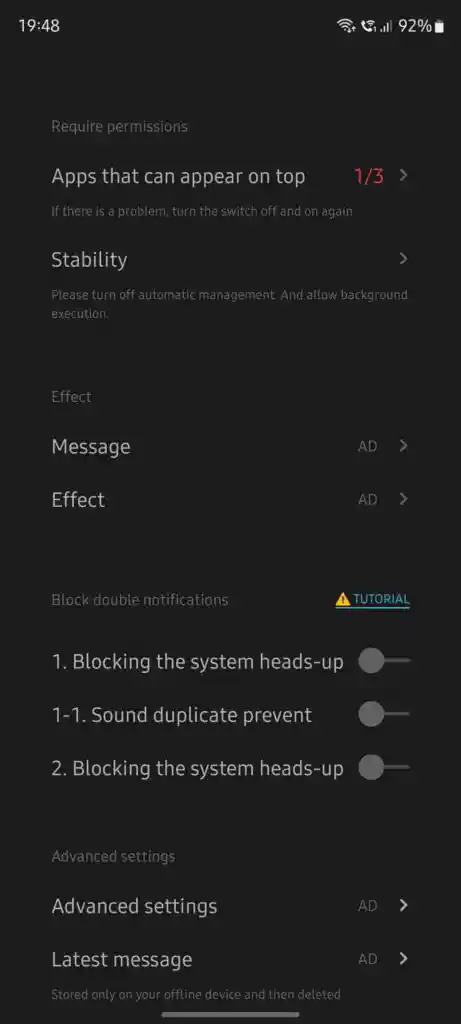
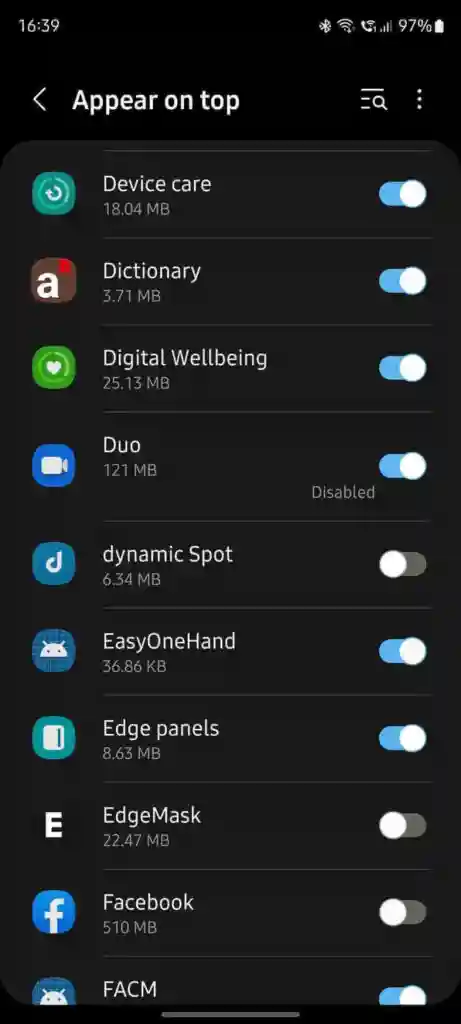
4. Now, tap on the notification access to grant permission to read the notification.
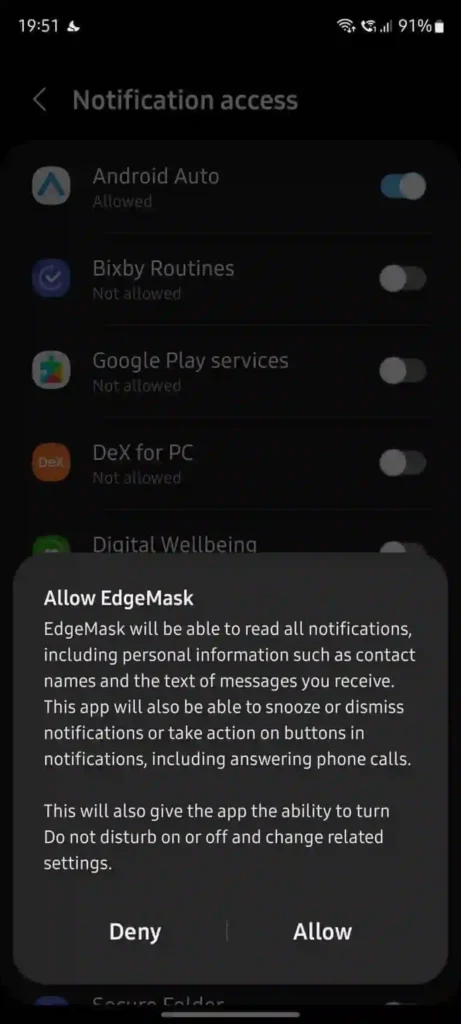
5. Now tap on the accessibility and allow the app.
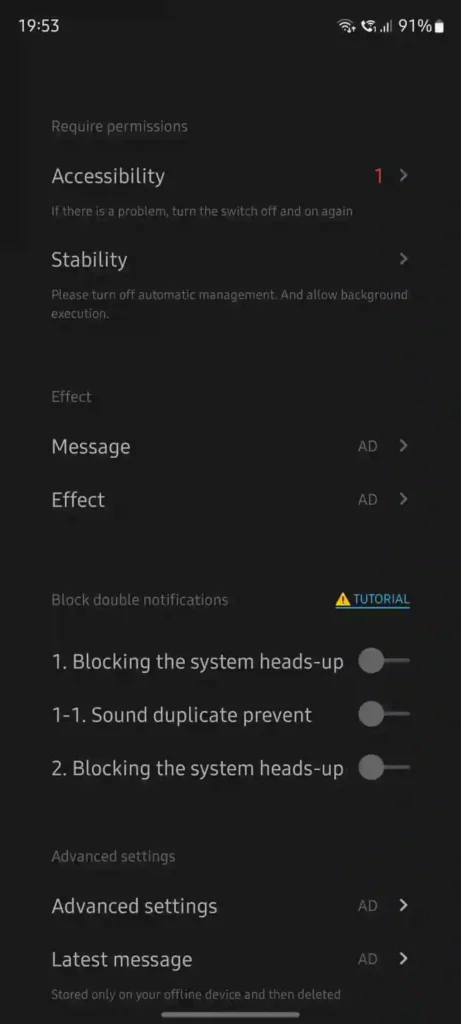
6. Now tap on the message option under effects and select the style you want (Check edge lightning on the second image).
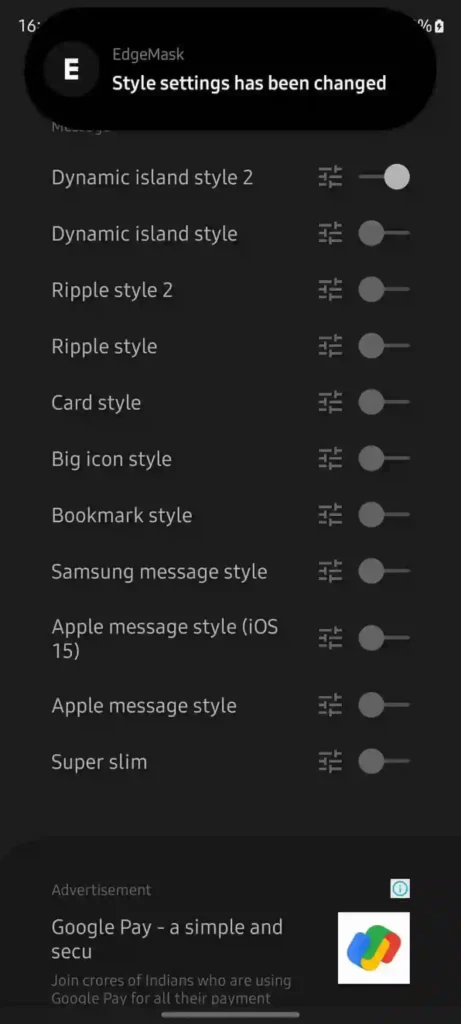
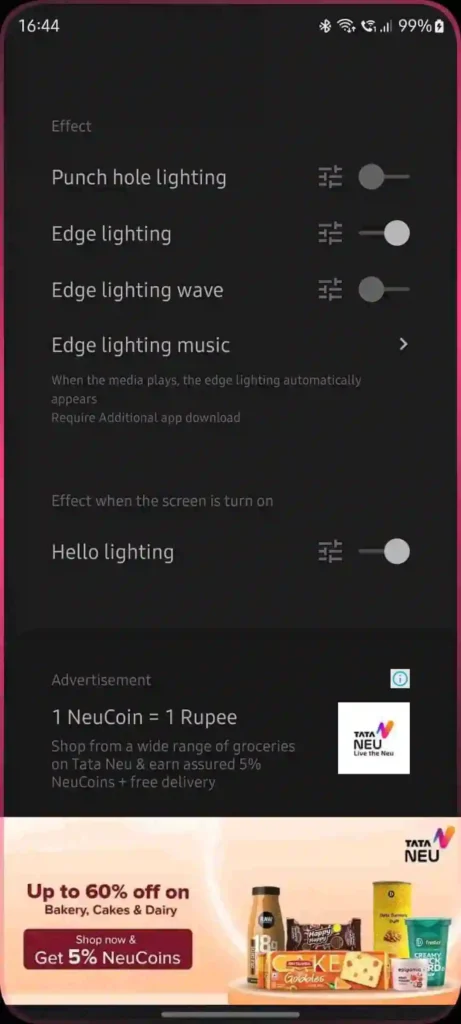
7. Turn on the respective toggles under the ‘Block Double Notifications’ section to disable system notifications.
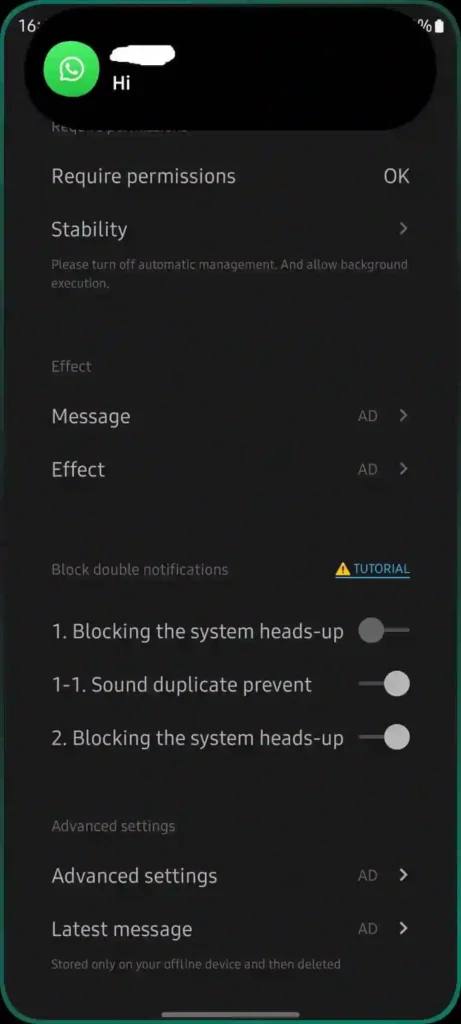
You can customize the style, effect, and animation further.
Xiaomi
If you own a Xiaomi or Redmi device running MIUI 13 or above you can check the Grumpy UI theme to try dynamic island. This theme places the Interactive button in the status bar, when you tap on the button in your status bar, it expands. However, this theme is not fully functional and has too many bugs.
Conclusion
To sum it up, these are the apps we recommend you try Apple’s dynamic island feature on your Android device. This feature looks fantastic, and most of the apps work fine. In the future, these apps may improve usability, and we may get more features like the iPhone.

