AMD FreeSync Vs Nvidia G-Sync: Which is Best for Gaming Monitor?

When gaming, you demand the best – smooth visuals, responsive controls, and an immersive experience.
That’s where G-Sync and Free-Sync give a hand and offer solutions to some of the most common gaming woes: screen tearing, stuttering, and input lag. But what are these technologies, and how do they work?
In short, Nvidia G-Sync and AMD Free-Sync help to get smooth gameplay by synchronizing the FPS delivered by the graphics cards with the monitor refresh rate (Hz).
For fast-paced and competitive gaming, these technologies would help to get a smoother experience.
All AMD Free Sync and Nvidia G-Sync compatible are built on VESA adaptive sync technology. Nvidia G-Sync and G-Sync Premium use dedicated modules in the monitors.
In this article, we’ll delve into the technical nitty-gritty of G-Sync and FreeSync, exploring their various types and features, how they can help in real-world performance, and finally, determining which Sync technology is the ultimate choice for your gaming rig. You can also check how to choose the best monitor to know which factors you should prioritize when you purchase the monitor.
Read more: Best Gaming Monitors Under 25000
What is VESA Adaptive sync?

VESA Adaptive-Sync technology is like the maestro of smooth gaming, ensuring your graphics card and monitor are in perfect harmony to banish screen tearing and keep your gameplay silky. It’s the secret sauce for uninterrupted gaming joy.
If you have ever checked the settings of the games, you might have come across the term V-sync. You might have either turned ON or OFF this setting to get a better gaming experience.
Game developers use this V-Sync technique to eliminate screen tearing.
It locks the frame rate of a game to match the refresh rate of the display. It can stop screen tearing but limits game performance. In certain circumstances, it may also result in unequal frame pacing.

For a better solution, VESA Adaptive sync is created and set as an open standard for the visual performance of Variable refresh rate displays (VRR). Display with adaptive sync can change its refresh rate as fast as your graphics card (GPU) is rendering the images.
For example, a graphics card pumping 40 frames per second will display the same 40 frames immediately instead of forcing the monitor to display 60 FPS.
Likewise, Adaptive sync reduces the screen tearing by limiting the monitor to display incomplete information from multiple frames.
What is G-Sync, and how does it work?
G-Sync, an NVIDIA innovation, ensures that your gaming monitor’s refresh rate and your GPU’s output are in perfect harmony. The monitor has a proprietary hardware module that communicates with your NVIDIA graphics card.

This module is responsible for ensuring that your monitor’s refresh rate dynamically adapts to match the frame rate output of your GPU.
The G-Sync module includes a variable refresh rate (VRR) scaler, which constantly monitors the frame rate output of your GPU.
When it detects a change, it adjusts the monitor’s refresh rate accordingly, ensuring that every frame is at the optimal moment.
In simpler terms, when gaming with G-Sync, the monitor doesn’t mindlessly refresh at a fixed rate. Instead, it syncs up with your GPU’s output, changing the refresh rate on the fly, which results in a smooth gaming experience without tearing, stuttering, or input lag.
Read more: Best Gaming monitors under 20000
Types of Nvidia G-Sync

G-Sync comes in several different flavours. Here’s a quick rundown:
G-Sync Compatible: These monitors don’t have the dedicated G-Sync module but have been certified by NVIDIA to provide a G-Sync-like experience.
They offer a more budget-friendly option. It can even work with AMD graphics cards since both use the same Adaptive sync technology.
Nvidia G-Sync is a proprietary adaptive sync technology to eliminate screen tearing and minimize display stutter and input lag. It works by synchronizing the display refresh rates of compatible monitors to the frame rate of the Nvidia GeForce GTX or RTX graphics card in a PC or laptop.
It ensures that the monitor displays each frame as soon as it is rendered by the graphics card, eliminating screen tearing and minimizing display stutter and input lag.
G-Sync Ultimate is the highest tier of G-Sync technology. It offers all of the benefits of G-Sync, plus support for high dynamic range (HDR). HDR provides a range of colours and brightness levels, resulting in a more realistic and immersive gaming experience.
G-Sync Ultimate is the best choice for gamers who want the best gaming experience. It is especially beneficial for gamers who play fast-paced or competitive games, where smooth and responsive gameplay is essential. Nvidia G-Sync has certified more than 300 monitors.
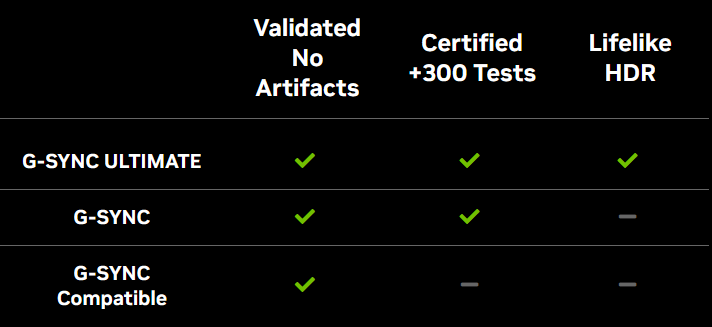
What is Free Sync, and how does it work?

FreeSync, on the other hand, is AMD’s answer to screen tearing and stuttering. It relies on the VESA Adaptive Sync standard, an open specification that allows VRR (Variable Refresh Rate) to execute over the DisplayPort and Embedded DisplayPort interfaces.
At its core, FreeSync relies on the same variable refresh rate technology as G-Sync. It operates by having the monitor communicate with the AMD GPU, allowing it to adjust the refresh rate to match the frame rate produced by the graphics card.
This real-time synchronization eliminates screen tearing and stuttering while keeping input lag minimum. Most AMD Free-Sync monitors work fine with the Nvidia graphics cards.
Types of AMD Free Sync
Just like G-Sync, FreeSync comes in different variations:

FreeSync: Some monitors may be labelled as “FreeSync,” which means they adhere to the Adaptive Sync standard but might not include all the features of the other variations.
It is the standard FreeSync technology, offering simple variable refresh rate support to eliminate screen tearing and stuttering.
FreeSync Premium: This adds a bit more to the mix, with minimum and maximum refresh rate specifications, along with low frame rate compensation (LFC). When your frame rate drops significantly, this ensures a smoother gaming experience.
FreeSync Premium Pro: This is the top-tier FreeSync option, offering not only a better gaming experience but also HDR support.
Like Free-Sync Premium, Premium Pro also automatically improves the frame rate to match the monitor’s refresh rate. These monitors optimize both visual quality and a tear-free experience.

FreeSync Premium and Premium Pro models include additional features like LFC, essential for maintaining a smooth experience even when your frame rate drops below the monitor’s minimum refresh rate.
The FreeSync Adaptive Sync label denotes that the monitor adheres to the basic Adaptive Sync standard, offering a variable refresh rate. Premium and Premium Pro version’s additional features are lacking in the basic free Sync monitors.
Check the list of Free Sync Monitors.
Difference between G-Sync Vs Free Sync.
| Feature | G-Sync | FreeSync |
|---|---|---|
| Proprietary/open standard | Proprietary | open standard |
| Hardware requirements | G-Sync module required | DisplayPort Adaptive-Sync support required |
| VRR support | Yes | Yes |
| HDR support | Yes (G-Sync Ultimate only) | Yes (Free Sync Premium & Premium Pro) |
| Low input lag | Yes | Yes |
| Low frame rate compensation (LFC) support | Yes (G-Sync & G-Sync Ultimate) | Yes (Free Sync Premium & Premium Pro) |
Does Comparing G Sync and Free Sync make sense? “Does it make a difference?”
Well, speaking from personal experience, it does! I used to game on a monitor without any adaptive sync technology, and the difference when I upgraded to a FreeSync-compatible monitor was like night and day.
No more jarring frame drops or tears during intense battles. The gameplay became incredibly smooth and enjoyable.
AMD FreeSync and Nvidia G-Sync Compatible monitors rely on the open VESA Adaptive Sync standard. Nvidia G-Sync and G-Sync Ultimate take a unique path, incorporating proprietary hardware within the display.
On the other hand, AMD Free Sync Premium and Free Sync Premium Pro have a technique to tackle screen tearing and input lag called Low Framerate Compensation(LFC).
Nvidia G-Sync Compatible monitors play nice with AMD Radeon GPUs, but other Nvidia versions exclusively support only with Nvidia graphics hardware.
Unlike Nvidia, AMD GPUs work fine with G-Sync-supported monitors. All you have to do is change some monitor settings.
G-Sync and G-Sync Ultimate support the complete refresh rate spectrum of a panel, even going as low as 1Hz, thanks to its proprietary hardware. It is crucial if you’re playing games that might dip to lower frame rates.
For example, You are seriously gaming, and your GPU is pushing 24 FPS, which falls beyond the range VESA Adaptive Sync caters to.
In this scenario, AMD FreeSync and Nvidia G-Sync Compatible may struggle, but AMD Free Sync Premium, Premium Pro and Nvidia G-Sync and G-Sync Ultimate will handle it like a breeze. In this situation, the extra penny for these premium monitors is worth it.
G-Sync monitors tend to be more expensive due to the dedicated hardware module. FreeSync monitors offer a broader range of options at different prices, making them more budget-friendly.
Now, speaking of certifications and testing, both AMD and Nvidia operate their programs that monitors must clear for official compatibility. Now you know that all VESA Adaptive Sync displays are not AMD FreeSync and Nvidia G-Sync Compatible.
G-Sync or Free Sync, Which is best?
Choosing between G-Sync and FreeSync depends on your gaming rig, budget, and personal preferences. If you’re already an NVIDIA GPU user, G-Sync is the obvious choice.
However, if you’re on Team Red with an AMD GPU, FreeSync is your ally. But keep in mind AMD GPUs support G-Sync-compatible monitors.
In some instances, like fast-paced competitive gaming, Nvidia’s proprietary module monitors can give you a better experience. Other than that, you don’t see much difference.
It all boils down to the GPU brand you already have and your budget.
| Brand | Pros | Cons |
|---|---|---|
| G-Sync | * Better HDR support * More consistent performance * More widely adopted by monitor manufacturers | * More expensive because of the proprietary module installed in the monitor |
| FreeSync | * More affordable * Special hardware is not required * Open standard, so it supports a wide range of graphics cards | * Performance can vary depending on the monitor and graphics card |
AMD Free Sync vs Nvidia G-Sync: Which is best for HDR?
High Dynamic Range (HDR) gaming is the next frontier in visual excellence. Both AMD FreeSync and Nvidia G-Sync can deliver jaw-dropping HDR gaming experiences.
The choice here is about the specific monitor’s capabilities, like colour accuracy, brightness, contrast and your overall gaming setup.
I vividly remember the first time I experienced HDR gaming. It was like stepping into a new world, with colours that popped and shadows that added a new level of realism.
But the question remains: which of the two, AMD FreeSync or Nvidia G-Sync, is the superior choice for delivering that breathtaking HDR experience?
All HDR10 monitors are capable of displaying HDR content. Because the most common HDR10 is an open standard, every manufacturer can adopt it. AMD and Nvidia Sync technologies have nothing to do with this.
If it is some other HDR standards, Free Sync and G sync can help to get better HDR visuals.
FreeSync supports HDR, but with a little caveat – it depends on the specific monitor. Not all FreeSync monitors can deliver the full potential of HDR.
FreeSync Premium Pro’s HDR implementation streamlines communication between the display and the PC, reducing input latency by enabling direct tone mapping.
It also surpasses the HDR 400 standard, delivering at least twice the perceived colour volume of SDR for more vibrant visuals.
On the other hand, Nvidia G-Sync has a different approach. G-Sync Ultimate only supports all standards of HDR. These are designed explicitly for high-end HDR gaming.
They use cutting-edge technology like full-array local dimming (FALD) and support for a wider colour gamut. It’s the pinnacle of what HDR gaming can be. The visuals are stunning, and the gameplay is buttery smooth.
Don’t get me wrong; AMD FreeSync can deliver a good HDR experience on the right monitor, but it lacks the consistency of the Nvidia G-Sync.
If you’re an HDR enthusiast and want your games to look as jaw-dropping as possible, Nvidia G-Sync is your best bet.
Of course, personal preferences and budgets play a role here. Nvidia G-Sync monitors, especially the G-Sync Ultimate variants, have a premium price tag.
AMD FreeSync monitors, on the other hand, offer a more diverse range of options, which might be friendlier on your wallet. So, it’s not just about which is best for HDR; it’s also about what fits your gaming setup and your budget.
Future of AMD & Nvidia Adaptive Sync
As hardware and software technology evolves, so will G-Sync and FreeSync. These technologies will continue to integrate new features and improvements to keep up with the ever-increasing demands of gamers. It might include better HDR support, lower input lag, and more extensive compatibility.
AMD FreeSync and Nvidia G-Sync Compatible have no future as most manufacturers are moving to VESA Adaptive Sync Since it is an Open Adaptive Sync standard.
Both brands use the same VESA standard, so there is no point for monitor brands to pay for AMD or Nvidia brand logos.
This situation doesn’t apply to FreeSync Premium, Premium Pro, G-Sync, and G-Sync Ultimate. These technologies adopt a unique approach, leaving ample room for enhancements and innovations.
As a result, we can anticipate continuous improvements in areas like HDR content quality, input lag reduction, and the minimization of screen artifacts.
These innovations may also lead to greater energy efficiency and increased compatibility with various devices and display technologies, offering a more immersive and seamless gaming experience.
Final thoughts
In the grand battle of G-Sync vs. FreeSync, both technologies shine in their own right. Your choice ultimately hinges on your GPU brand, budget, and gaming aspirations.
G-Sync and FreeSync promise to eliminate screen tearing, reduce input lag, and enhance the gaming experience.
If you have an NVIDIA graphics card and want the best possible gaming experience, then G-Sync is the way to go. However, if you have an AMD graphics card or you are on a budget, then FreeSync is an excellent option.
So, go forth, fellow gamers, and immerse yourself in a world where your gaming adventures are as smooth as silk and free from those pesky interruptions. Happy gaming!
Also, Read:

